About Parent Portal
Canastota CSD SchoolTool Parent Portal Information
Welcome to SchoolTool Parent Portal, Canastota CSD's student data management system. We are excited to be able to provide this secure online access to parents regarding your child's attendance, schedule, and grades*. If you have any questions regarding grades that your child can not answer, please contact your child's teacher.
*Currently, grades are only available for students in grades 7-12.
How do I login to Parent Portal?
How do I obtain a Parent Portal account?
Click here to download and print the Parent Portal Account Request Form.
Please fill it out and return it in-person to any school's Main Office.
What if I forgot my password?
If you have an account, but do not remember your password please follow these steps to reset your password:
- Click the Forgot Password Link.
- Fill in your email address and click on the SUBMIT Button to receive an email to change your password.


Get the SchoolTool Parent Portal App!
The SchoolTool Parent Portal mobile app allows parents to quickly and easily get information about attendance, assignments, and grades in one view. Follow the links below to download the iOS or Android apps.
Once the app is downloaded, enter the URL below:
https://st7.schooltool.com/canastota/
Your username and password are the same as those used on the Parent Portal website.
Parent Portal Questions?
If you have general access questions about parent portal, please email our District Registrar: Amanda Snyder or for technical questions, please email technology Here
Parent Portal Information
The Canastota Central School District uses Schooltool as its Student Data Management System. The District will be providing parents and legal guardians of students in grades K-12 access to information in Schooltool through the Parent Portal as a way of encouraging participation in a child’s education and improving communication between students, parents/guardians, and District Staff.
A component of this system is a secure, web-based portal for accessing the following information:
- 6-8 Testing (Assessments)
- Alert / Custom Flags
- Assignment Grades (Grades 6-12)
- Attendance
- Contact Information
- Course Selections
- Discipline
- Final Grades
- Marking Period Average
- Marking Period Grades
- Message Boards
- Progress Report Grades
- Schedules
- Student Information Records
- Student Locator
In order to access the Parent Portal, parents and legal guardians only will need to provide the District with a valid e-mail address and complete the Schooltool Parent Portal Access Request Form. Completed forms should be turned into your child's building secretary.
Please click here to find the Parent Portal Access Request Form. You will need to complete only one form for your family.
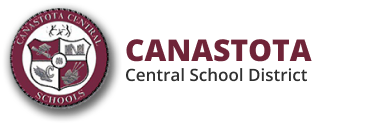
.png?mask=1)
.png?mask=1)