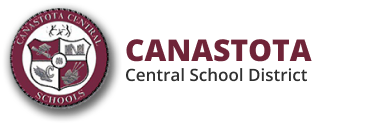Need to Change Your Password?

Student Classlink Login Instructions
Login to Canastota Classlink with your google username. The password will be the same as your current google and network password, they are SYNCED together.
Password Reset
You must change your network password (this is the password that is used to login to a Canastota Central School District.) You can do it yourself by logging into your google account via Classlink Here: Canastota Classlink.
- As you do in school, type your username and password and click on Sign In.
- It will prompt you to create a new password.
- Type your new password and confirm by entering your new password again (Please use the Password Requirements below!)
- Press Submit
Password Requirements:
At least 8 characters; contain characters from three of the following four categories:
- Uppercase characters (A through Z)
- Lowercase characters (a through z)
- Digits (0 through 9)
- Symbols (for example, !, $, #, %)
IMPORTANT!
Passwords cannot contain your user account name or parts of the user's full name that exceed two consecutive characters or cannot be the same as any of the last fifteen (7) passwords.