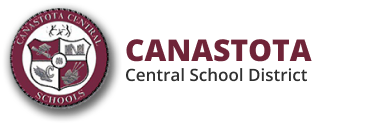Google Apps for Education

What is Google Apps for Education?
- Google Apps for Education Fundamentals is a suite of free, collaborative and customizable tools that provide opportunities for students and faculty to work more effectively in a collaborative environment. This comprehensive, cost-effective I.T. solution is entirely browser-based, making it easier for students to work from any Internet-accessible computer or mobile device, without having to purchase expensive software to communicate or do their homework.
- Students can manage their documents without having to be logged into the school’s network. – With a Google App account, students have their document storage accessible through the Internet from any computer or mobile device. They can use the free Google Doc tools to create documents, spreadsheets and presentations and then collaborate with each other or the teacher in real-time right inside the browser window. Students will no longer need to transport documents to school via flash drives or by attaching them to emails that they send to themselves.
- Students will be better prepared for college or the workplace. – Thousands of universities and colleges have already migrated to Google Apps and these types of shared, collaborative communication systems are becoming standard in the business office and other work environments. Students can use Google sites to begin preparing e-portfolios early in their student careers.
- Google Apps for Education Fundamentals allows Canastota to give Google’s communication and collaboration applications to our entire Canastota education community for free. All services are hosted by Google and are available to users via any Internet-connected computer or mobile device.
Google Apps for Education Fundamentals includes the following services:
- Google Classroom - Classroom helps teachers and students save time, organize, create and collect assignments, improve class communication and more.
- Google Mail - A secure email platform with group collaboration, share data and make voice or video calls - all in one place.
- Google Drive - One place to manage, access, edit, and organize your files effortlessly for a streamlined workflow.
- Google Docs - Allows users to create and collaborate on documents, spreadsheets, presentations, forms and drawings in real-time as well as upload and share any file type.
- Google Sites - Gives users the ability to develop and customize rich websites and embed Google Docs and Youtube videos etc.
- Google Calendars, Videos and other media — All without requiring any technical expertise.
- Google Gemini - AI Assistant for data protection
How secure is Google Apps?
“Google Apps is designed to provide educational institutions with a safe, reliable platform…offering better security and reliability than most schools could achieve on their own.” It’s your content. Your Apps content belongs to your school, or individual users at your school. Not Google. We don’t look at your content. Google employees will only access content that you store on Apps when an administrator from your domain grants Google employees explicit permission to do so for troubleshooting. We sometimes scan content. And for very good reasons, like spam filtering, anti-virus protection, or malware detection. Our systems scan content to make Apps work better for users, enabling unique functionality like powerful search in Gmail and Google Docs. This is completely automated and involves no humans.